Uncategorized
Moving subscribers away from Feedburner and into Mailchimp
Click here if you would rather download and print this guide (however, there will be links to videos in the guide) If you are a Feedburner user you probably have heard the news that Google is placing Feedburner into “maintenance mode” starting sometime July 2021. What the heck does “maintenance mode” mean? You may have…
Read MoreThe Importance of Favicons in Mobile Search Results
This article was first seen here on Seo Hacker It’s not a secret that most of the users that search on Google are using their mobile devices which is why Google has been constantly improving their mobile search experience. When compared to how it looked before, mobile search experience has experienced notable changes – some for…
Read MoreDIY Website SEO Tricks (that you might not have heard of)
SEO (Search Engine Optimization) is a really BIG topic and there is so much to learn and understand about optimizing a site for better rankings. On top of that, the search engine algorithms are constantly changing (Google changes their algorithm more than 500 times a year) and these changes are rarely shared with the public. …
Read MoreWhy, What & How to Protect your WordPress Website
It has been about 5 years now that I have been designing websites almost exclusively in WordPress and after awhile it was bound to happen. Malware. Hacking. Bad Code Injected. Site Down! The first time I panicked…well every time I panic but now I panic less. Now I know where to go for help! Now…
Read MoreImportance of Google Reviews for Businesses

It is no secret that Google is the search engine king. If your site is #1 in the organic listings you will no doubt attract more calls, more customers and more revenue. Google, however, doesn’t make it easy to reach that coveted spot, but there are steps that can be taken to help your business creep up those search result pages. As a business owner you can work on several aspects of your online presence to reach improved search results. If you are a local business (either storefront, home based or service) one of the best ways to move higher in search rankings is to encourage reviews on your company’s Google plus page.
Read MorePART 3: Setting up the MailChimp Subscribe form on your Website
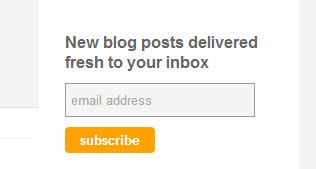
This is Part 3 of a 3 part blog series: How to Move from Feedburner to Mailchimp: Full Guide
The final part and perhaps the most important is adding the blog signup form to your site. This is pretty easy but you must consider more than just adding the form. Think about what the subscription email will look like when asked to confirm. You can and should brand those emails. Here is how to complete that whole process in Mailchimp:
STEP 4: Setting up your Subscription Confirmation Emails
Read MorePART 2: Setting up your New RSS Feed to Email Campaign in Mailchimp
This is Part 2 of a 3 part blog series: How to Move from Feedburner to Mailchimp: Full Guide
STEP 3: Setting up your Blog (RSS Feed) to Email campaign in Mailchimp:
The Mailchimp blog also has a great tutorial on how to set up your RSS Feed to Email Campaign but I wanted to show you what I learned through the process.
- Login to your Mailchimp account and Create your Campaign – select RSS-Driven Campaign from the dropdown list:

- Add your RSS Feed URL. Most of the time it is just your email address and then /feed at the end like this: http://cascadevalleydesigns.com/feed/ but if you are not sure just add your website address into the field and Mailchimp will try and find it for you. If you have more specific needs for your blog emails such as sending a certain category or tag of your blog then find the URL to that particular tag or category and just add /feed to the end, like this: http://cascadevalleydesigns.com/tag/wordpress/feed/ . If you want to “mashup” a couple of different blog categories such as your main blog and a custom video blog post you can click on chimpfeedr and combine a few feeds into one email – pretty slick indeed. MailChimp also has some pretty good guides for bloggers and RSS feeds as well so check those out.

How to Move from Feedburner to Mailchimp: Full Guide – PART 1 Exporting/Importing Your Email Subscribers

Recently I have been moving some of my clients over from Feedburner to Mailchimp to send out blog posts to subscribers through email. That’s right Mailchimp is not only an Email Newsletter Manager but it also provides many services such as RSS Feeds to Email. Before I tell you how to do this transition, lets review the reasons why this may be a good move for you:
Why move your Blog Subscriber list from Feedburner to Mailchimp?
- Easily manage your subscriber list and use for other purposes such as sending out newsletters or announcements…not just your blog posts
- Customize Customize Customize! Isn’t it frustrating that you have very little control of how those blog emails look from Feedburner? What if you wanted to add your latest product to the email footer? Can’t do that in Feedburner but you can in Mailchimp!
- Better scheduling: You can send emails daily, weekly or even monthly in Mailchimp. Feedburner only has the daily option. Read More
Change your Website Favicon, Please!
I have to admit that one of my biggest pet peeves when visiting a website is seeing a default favicon image in the top title of the page, whether it be from your website hosting company or the theme logo. If you don’t know what a favicon is check out this screenshot:

I don’t really know why that bothers me so much. Perhaps it’s because I feel it is in an important piece of keeping consistent branding on your site.
Most of the time it is fairly easy to change out your favicon image. You can even just changeout the favicon.ico file in the file directory of your site through FTP.
Did that last sentence just sound Greek to you? If so read on – there are other ways.
Read MoreOptimizing Your Feedburner Email in 10 minutes

Although I am just getting started blogging on my site, this is one post I have been aching to write even before my new website launched. Feedburner is no doubt the most popular method for emailing blog posts to subscribers. However, I think many users do not realize its potential and all the ways the service can be utilized to maximize readership and sharing. This post will take you through 5 major ways to easily optimize your Feedburner account.
I’m going to walk you through one of my client’s Feedburner’s accounts because she is really active at testing which methods work best for her readers. Keep in mind not all optimization techniques work for all types of markets. In my opinion, this is true for much of the online marketing advice out there. Sometimes generalized assumptions may not work well for your type of customers or readers. You need to experiment and test and find which method works best for your business.
Read More





